Startup Tools Series - Part 2 - DNS Management
This is the second part of a new series of short posts about essential tools for startups. This time we look at DNS management - a critical yet often overlooked service.
Like domain name management, managing DNS entries is not something that you need to worry about very often but when you do need to make changes, a modern, easy to use interface is hugely beneficial and can avoid a lot of mistakes and headaches.
As well as being easy to administer, a good DNS provider needs to be fast and reliable. We talked a little about the importance of good nameservers in the last article on domain registrars. Remember that every visitor to your site will need to query your DNS provider to resolve your domain name into an IP address. A slow provider can mean a slower site for the end user.
Using your Domain Registrar?
After you register a domain name, the default nameservers and DNS management tools will be provided by your domain registrar. This will probably work absolutely fine but there are two reason why you might like to look for alternatives.
Firstly, some nameservers are faster than others. Typically, we are only taking about differences in the range of 10s of milliseconds per lookup but a 100ms difference is not insignificant when added to the rest of the time taken for a customer to first see your site.
Secondly, many of the DNS management tools supplied by DNS registrars and hosting companies are poorly designed and often very limited. Some do not allow you to create wildcard records, others restrict you to only certain types or a maximum number of records. If your startup is going to make best use of the plethora of SaaS companies available today, you will be required to make several new DNS entries. You may find that your existing DNS tools are not good enough.
Why use CloudFlare?
CloudFlare is primarily a CDN provider so why am I recommending it for DNS management?
One word: simplicity.
Sign up, enter your domain name and all your existing records appear in seconds. Adding or editing of records could not be more straightforward. If you have ever set up Amazon SES or Microsoft Azure custom domains, you will know that multiple records are required for verification and a simple interface for entering these records is a lifesaver.
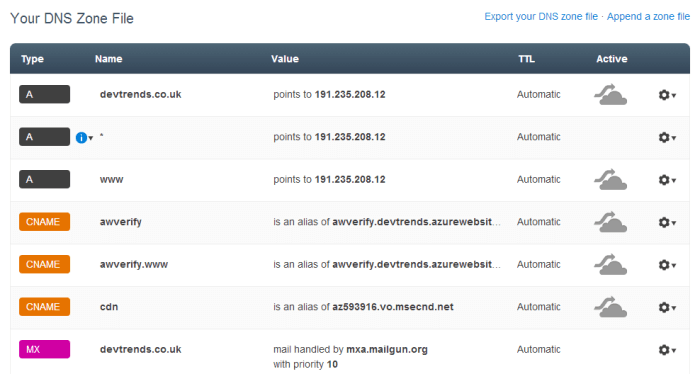
Of course, CloudFlare offers far more than just DNS management and with one click you can enable the core CloudFlare features. These include static content caching and a CDN which can radically speed up your (non-optimised) site and various security features including basic DDoS protection. All of this is available for free on non HTTPS sites. Even without all these extra features, it is worth moving to CloudFlare for its DNS management interface alone.
CloudFlare has had a few outages in the past few years but so have a lot of other very high profile companies including Amazon and Microsoft so this is not necessaily a cause for concern. The fact that they are still growing rapidly speaks volumes. According to data from Datanyze, CloudFlare is the most popular DNS provider for the Alexa top 1M and it is easy to see why.
In conclusion, CloudFlare has a fantastic, easy to use interface, offers fast DNS resolution and is very reliable. If you are still using your default DNS provider, take a look at CloudFlare.
What about DNSimple?
Many people in the development community are fans of DNSimple which provides a faultless service for all things DNS. It has all the DNS management features available in CloudFlare but also allows one-click DNS setup for services like Google Apps, Heroku and many others. The only reason why I am recommending Cloudflare is cost.
While CloudFlare has a free plan, DNSimple starts from $8 / month.
Comments
Be the first person to comment on this article.



